About this Element:
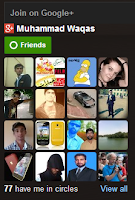 |
| Google + Followers |
This gadget is very useful for increasing your Google+ audience and your Google+ community by just placing this gadget on to your blog. And when your community on Google+ increases, your shared articles over this community gets maximum hits. And thus, audience stats and page rank of your web increases rapidly.
How to add this Badge
To add this helpful badge to your blogger blog, you just have to follow some simple steps.1. Go to your Blogger Dashboard.
2. Click on “Layout” button.
3. On the next screen, click on “Add a Gadget” button in the middle of screen.
4. In the next appearing window, select “Google + Followers” or click “+” button in front of its title.
6. Select its size and color theme according to template and space of your blogger blog.
7. Click on save.
That’s it…!
If you want to change the location of this badge, just go back to “Layout” section. Pick up this badge, and place it where you want to be shown.
Reply with your comment..!
Best Regards : WINFOPTC



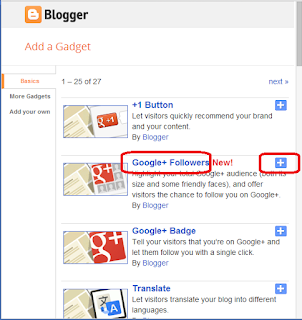

No comments:
Post a Comment