About this Gadget:
 |
| Google Translate |
How it works:
This gadget element lets visitors translate your blog into different languages. This gadget uses the “Google Translation” feature to translate almost all contents inside your blog. The user just have to click on his required destination language, and the page reloads and converts all contents into the destination language into seconds!How to add this:
To add the translation gadget into your blogger blog, you just have to follow some simple steps (even the very starting person can do it).1. Go to your blogger Dashboard.
2. Click on “Layout” Button.
3. Click on “Add a Gadget”.
6. Select style of the gadget, which suits your blog most.
7. Click on “Save”. The element will be added to your blog.
8. If you want to place this gadget at some other place of your blog, just pick it from “Layout” menu, and place it where you want it to be shown. And click on “Save Arrangement”.
That’s all folks!
Please record your responses below in comments…
Regards : WINFOPTC




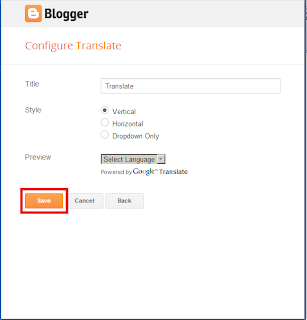

No comments:
Post a Comment