I found a lot of people of the internet who are dying to have a publisher account on Adsense. Many people work very hard for weeks, months or even for years for the sake of satisfying google and complying their website with Google Adsense Policies. But, do you know what after all those efforts? In most of cases, adsense deny your application and refuse to give you a publisher account of adsense. I've found a simple solution over the Internet for all of the adsense lovers. And this solution is "Hosted Adsense account".
A hosted adsense account is one which you get approved on your youtube channel. Google allows you to publish ads on your youtube channel videos through Hosted Adsense Account. And in return you get a percentage of earning through the ads on your videos. You can't earn the whole amount of clicks and views of ads on your videos. In-fact Youtube keeps some shares for themselves and give the remaining percentage of earning to you.
You can also apply Ads on your subdomain blog using hosted adsense account. (Note: You can't apply ads of Hosted Adsense Account on any Top Level Domain blog or website. If you apply the code of ads of your hosted adsense account, the ads will never show on a TLD blog or website.)
So, the final conclusion is that you have 2 main concentrations of ads-application in your Hosted Adsense Account. You can mainly apply ads on following 2 areas:
1. Youtube Videos on your channel (the videos must be your own copyright)
2. Subdomain Blog or Website of your own (the blog having subdomain address and you must have owner rights on the blog).
Now that's all just wait for the right time means,just check out after 2 hours or 3 hours you will get an approved Adsense Hosted Account, Enjoy Adsense. if you still feel an query then you can contact us by contacting from contact from below or just leave a comment, comments and questions are appreciated.
What is a Hosted Adsense Account
I'm sure most people will be thinking that what in the universe is Hosted Adsense Account? So I am going to share some key-features of Hosted Adsense Account which will let you to understand about this account and you will be able to differentiate between Standar Adsense Account (or Full Approved Adsense Account) and Hosted Adsense Account.A hosted adsense account is one which you get approved on your youtube channel. Google allows you to publish ads on your youtube channel videos through Hosted Adsense Account. And in return you get a percentage of earning through the ads on your videos. You can't earn the whole amount of clicks and views of ads on your videos. In-fact Youtube keeps some shares for themselves and give the remaining percentage of earning to you.
You can also apply Ads on your subdomain blog using hosted adsense account. (Note: You can't apply ads of Hosted Adsense Account on any Top Level Domain blog or website. If you apply the code of ads of your hosted adsense account, the ads will never show on a TLD blog or website.)
So, the final conclusion is that you have 2 main concentrations of ads-application in your Hosted Adsense Account. You can mainly apply ads on following 2 areas:
1. Youtube Videos on your channel (the videos must be your own copyright)
2. Subdomain Blog or Website of your own (the blog having subdomain address and you must have owner rights on the blog).
How to Create Hosted Adsense Account
To create a Hosted Adsense Account (specially from Pakistan) you just have to follow some of the simple steps mentioned below. Those steps are so simple that even a kid follow these. So have a look at the procedure of creating a hosted adsense account.- Signup for a Gmail account
- Open YouTube.com
- Attach your Gmail ID with YouTube
- Now after attaching your Gmail ID with YouTube go to My channel
- Now go to Channel Settings
- Now go to Advance Settings
- In Advance settings Change your Country or location to US ( United States )
- Now go back to Channel Settings
- Go to In the Features Tab you will see various option there you will also see an option to Enable Monetization, Click on Enable it
- A new window will open click on the "Enable My Account"
- Now an agreement form will appear, accept the agreement form.
- Now your Monetization is enabled.
- Now again go to My channel settings.
- Under the My channel Settings you will see monetization tab after feature tab.
- Now click on it and a window will open there find the option "How will I be Paid" open that option.
- After clicking on option, a description will appear there you will find a link covered with "Asociate an Adsense Account.
- Now in next window click on Next and now Fill the Adsense Form for your self and fill correct Infromation.
- After filling all the Information click on submit and a new window will open and it will say that your information is sent within a week you will receive an confirmation email, it will only take 2 hours to make it so you don't need to waste.
Now that's all just wait for the right time means,just check out after 2 hours or 3 hours you will get an approved Adsense Hosted Account, Enjoy Adsense. if you still feel an query then you can contact us by contacting from contact from below or just leave a comment, comments and questions are appreciated.


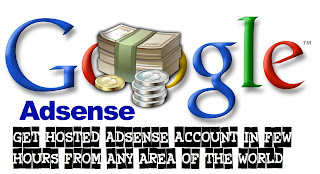


Thank, for sharing free of cost.
ReplyDeleteThat's all my Pleasure Dear @Ghulam Murtaza.
DeleteI will love if you join my blog PDF Villa
windows 7 pro key sale , windows 10 product key show , microsoft visio professional 2016 , key windows 7 , windows 10 product key in bios , sql 2008 r2 standard key , windows 10 activation v , windows 10 product key 64bit , swJmtW
DeleteSo this is not possible for top level domain blogs?
ReplyDeleteNo Dear @Usama Arshad.
DeleteAds will not appear on Top Level Domains if your account is hosted.
This comment has been removed by a blog administrator.
ReplyDeletePlease Don't Spam here.
DeleteBe aware next time.
Hello,
ReplyDeleteCan you help me? I do show in your blog of Adsense tutorial. but I try to many tricks of more email. can a solution at my site for a Adsens http://freelancetube.blogspot.com/
Saiful
Saifulbol99@gmail.com
You will have to create a new Gmail account before applying for a new hosted adsense account.
DeleteThis comment has been removed by a blog administrator.
ReplyDeletePlease don't post spam comments here.
DeleteWe are "Getting rid of spam".
Google Adsense Policies. But, do you know what after all those efforts - See more at. approved adsense accounts
ReplyDelete